I’m on the AI train; I see massive potential, but I believe many technologies are over-hyped, especially in data analysis. So far, my thoughts are that AI can accelerate the path to data analysis but isn’t great at analyzing the data itself. For evidence of this, look at tools like Copilot for Excel — much was promised, but very little delivered. That’s why I was initially skeptical about Gemini for Google BigQuery (a Data Warehouse I use daily), but what I saw absolutely blew me away. In the video, you’ll see a demo of the four functionalities discussed below.
Gemini in Google BigQuery offers several functionalities tailored for non-technical users: Generated Insights, SQL Generation, SQL Transformation, and SQL Explanation, which translates SQL queries into plain English. There are also Python coding features in BigQuery, which I’ll cover in a subsequent post.
Generated Insights
Generated Insights operates at the table level. First, go to the Insights tab and click “Generate Insight” to profile your table.
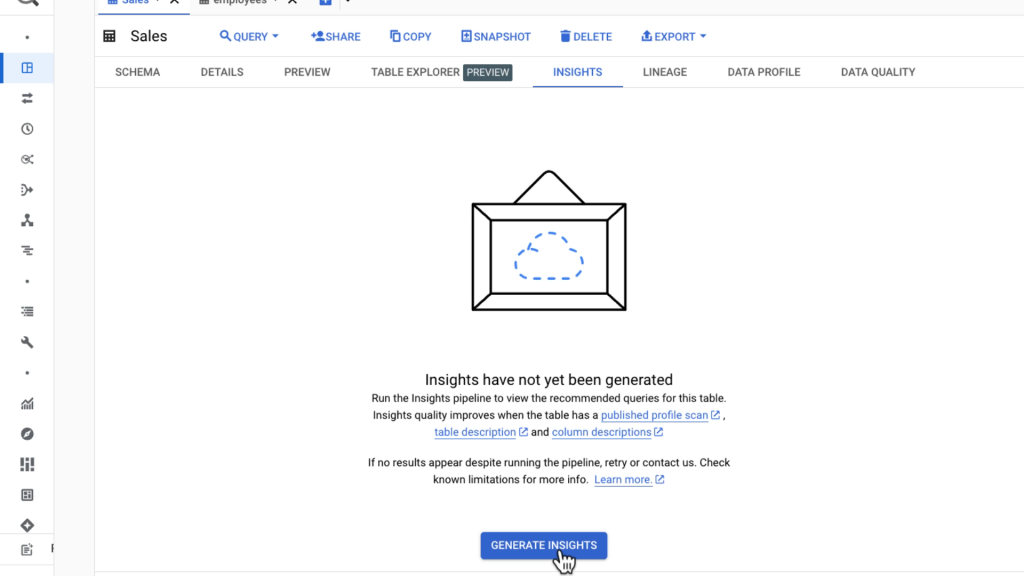
This process takes a couple of minutes, but when finished, a number of natural language insight suggestions will appear, along with the SQL code to run them, which generates directly in the window.
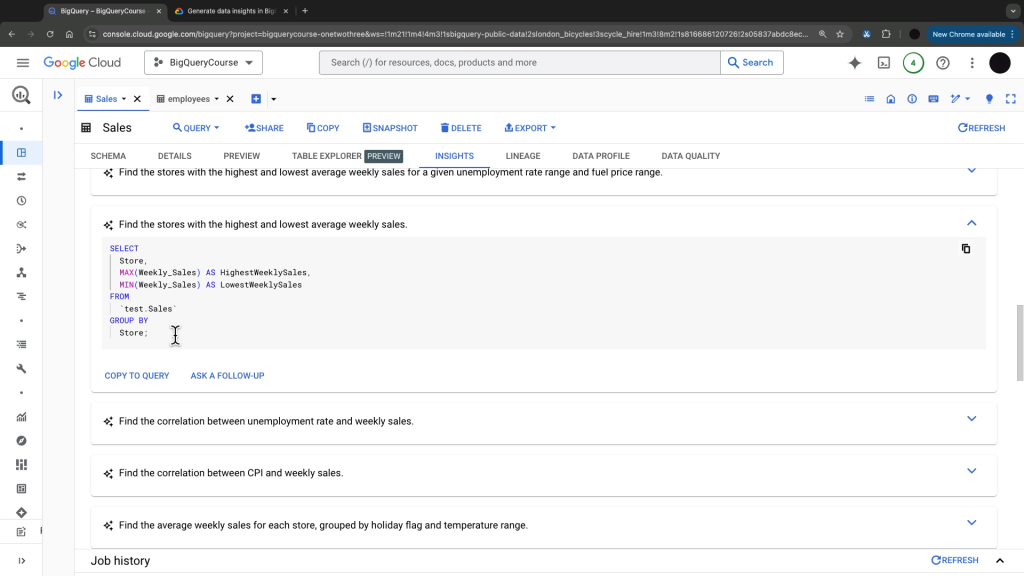
While I have found the insights useful, they are by no means perfect, with some insights requiring fixes before they can run successfully.
SQL Generation
In the standard SQL query window, there is now an option to “Run SQL from Text,” where you can ask BigQuery in natural language what you want the SQL query to return.
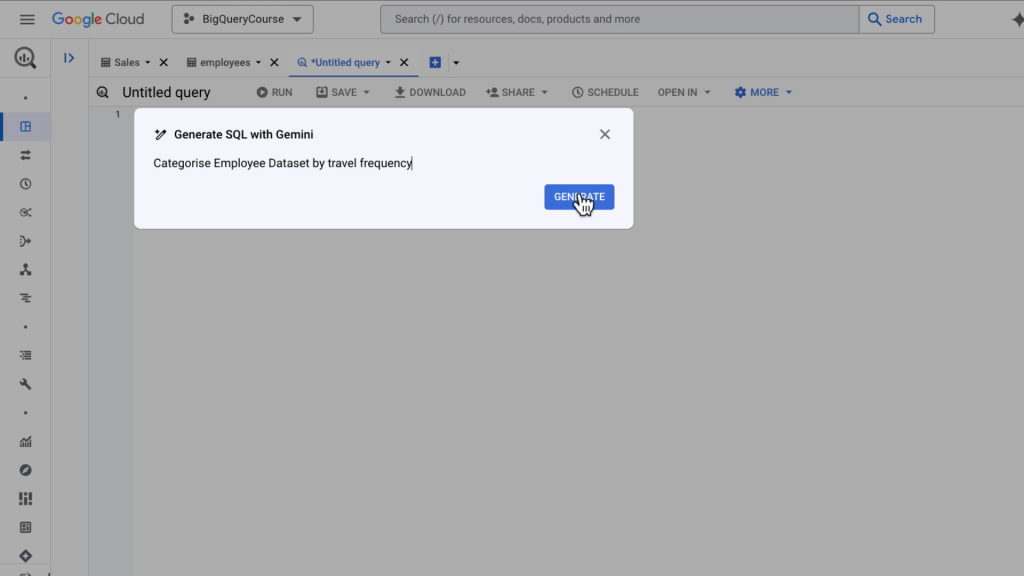
This then generates the SQL, but I have found that you need to be very specific about the table and columns you want included in the return. Otherwise, it may pull data from different tables, especially if you have a large number of similar tables in the database.
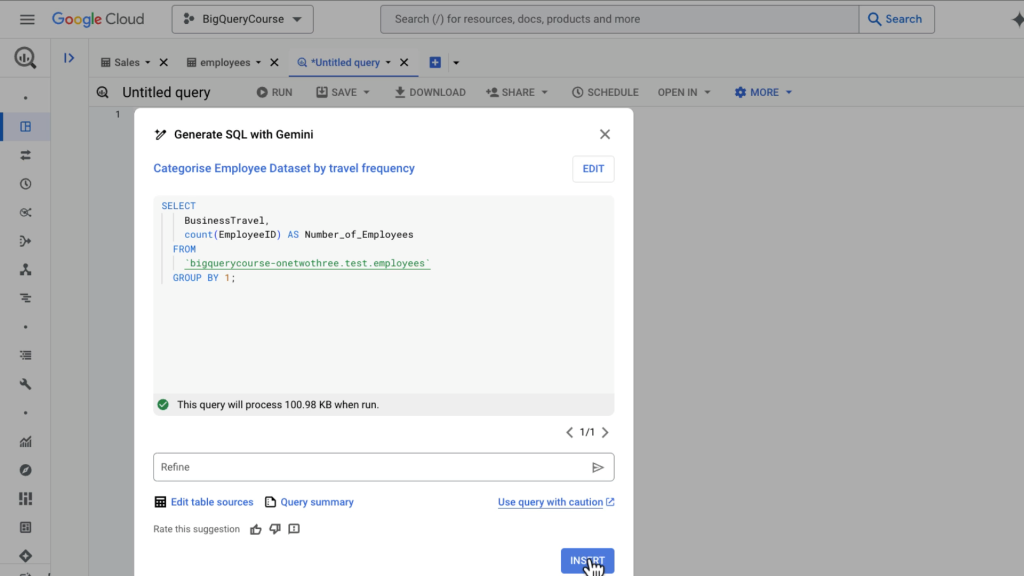
SQL Transformation
A really handy feature is the ability to transform already written SQL using natural language. I find this much more accurate than generation, as the tables and main columns are usually already selected.
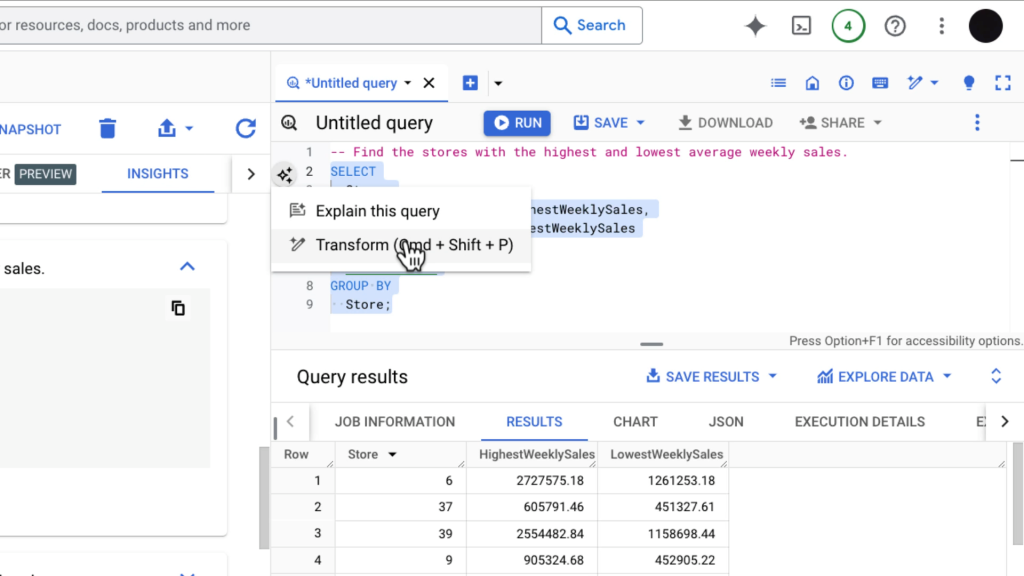
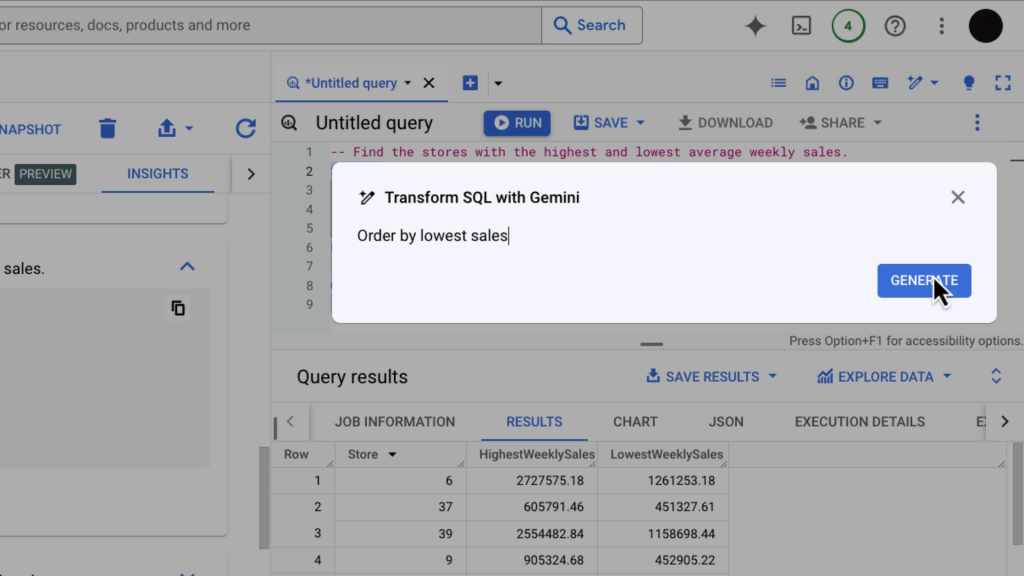
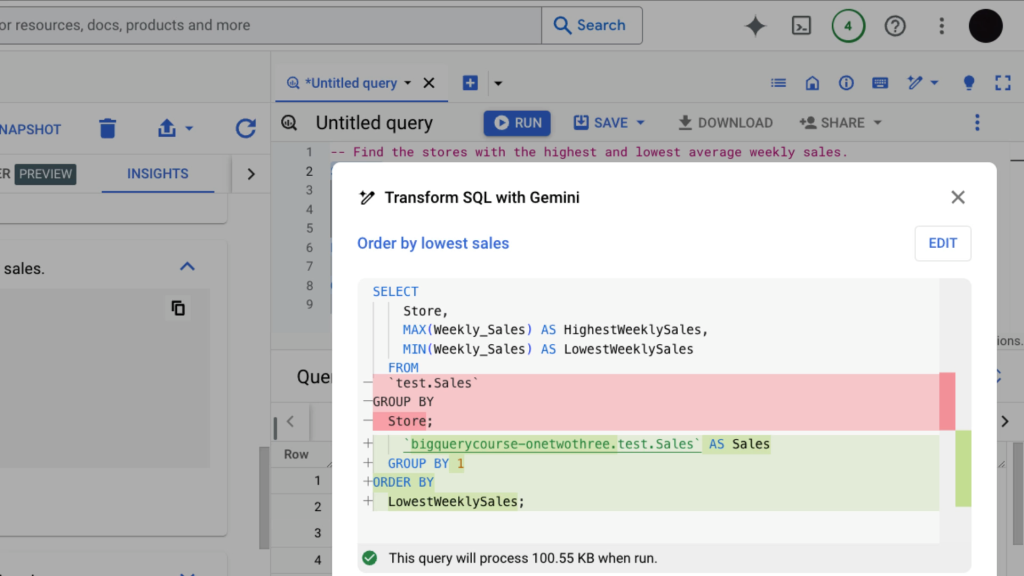
SQL Explanation
An amazing feature is the SQL Explanation, which can break down complex SQL and describe it in plain English. It performs well on simple queries as well as those using a myriad of CTEs, making it great for both technical and non-technical users.
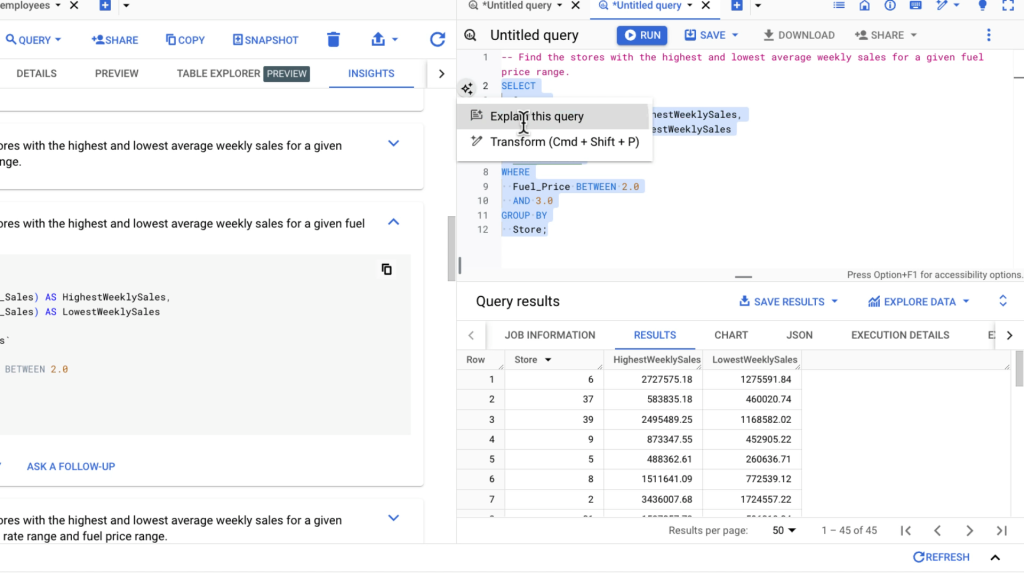
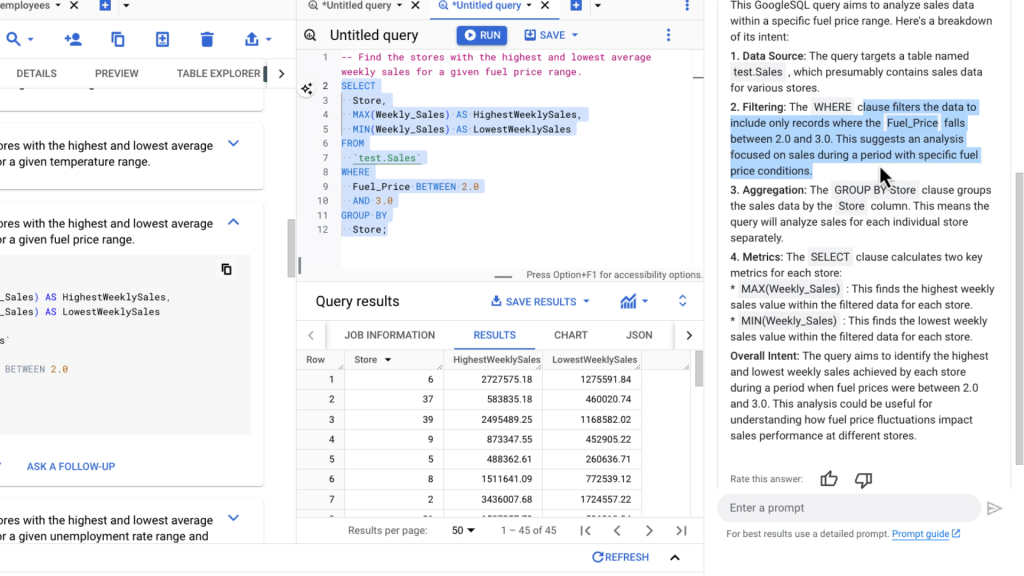
I believe the approach of this technology — which is, “we’ll make it easier and more straightforward to run SQL” — is much better than “give us your data and we may not get it right,” at least for this season of AI. I’m really excited to see where this technology goes in the future. One thing I know for sure: I’ll be using it, which is not something I can say for many other AI tools.